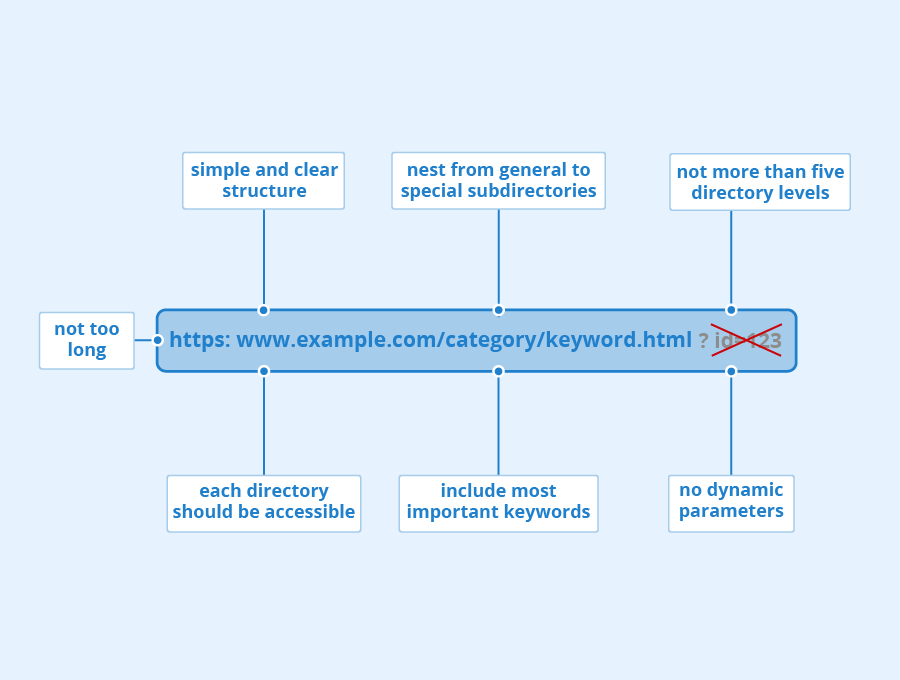SEO Optimized URLs
Google talks a lot about the importance of using simple, user-friendly URLs in its SEO getting started guide. But how do you get them to SEO Optimized URLs? We’ll walk you through a simple process for creating optimized URLs for your articles and some best practices for making good, effective URLs.
Let’s start with the good news: Creating URLs for SEO isn’t rocket science!
If you had to describe your page in a few words and replace the spaces with hyphens, that would usually be enough for good SEO. But you would probably prefer not to embark on this adventure.
That’s why, below, we’ll walk you through a simple process for creating optimized URLs for your articles and some best practices for making good, effective URLs.
But first, let’s make sure we understand how URLs are constructed:
What is a URL?
A URL stands for Uniform Resource Locator (source wikipedia).
In other words, it is the address of a web page.
On the Internet, each page has a unique URL:
Which begins with the domain name of the site. For example, cleverlysmart.com,
Followed by characters like for example, / optimize-url-seo /.
The first part is always your domain name, only the second can be modified. It indicates the path to find the page in your server.
Read also: Internet Speed Test | What Is Your Internet Speed?
What is an SEO Optimized URL?
A URL is optimized for Natural Referencing (SEO) if it:
Describes precisely the content of the page,
Uses words that are easy to read for search engines and users.
Here is an example of an SEO optimized URL:
http://cleverlysmart.com/seo-natural-referencing/
Here is an example of an unoptimized URL:
https://your-site.com/index.php?=210718
The first optimization of your URL is to use the keywords you are looking to rank for for your content on the page in question.
The date in the URL
Should I put the date in the URL of my articles?
In general, we do not recommend showing the date in the URL, because it is not essential and it generates problems when updating the article. Many blogs have URLs with the date like / blog / 2015/09 / here-title but:
- when you update the article by changing the date, the URL will be broken: you will have to plan for redirects, you will lose shares on social networks, etc.
- when a user sees the URL in the results (it can happen), he may decide not to click, thinking that the article is out of date, even if this is not necessarily the case
Presence of keyword in the URL is very important
First, we prefer to be clear: the URL is far from the main element in optimizing a page’s SEO. Before you consider whether to put keywords in URLs, embed them in your content, title tag (and description).
Secondly, It is better to use strategic keywords in URLs, rather than numbers or meaningless items. Indeed, as I had shown in a test published on WRI, the engines take into account the presence of keywords in the URLs. On the other hand, do not expect miracles with this optimization, this criterion being little taken into account. Bottom line: If you can (help with URL rewriting), use meaningful words in your URLs.
Last but not least… While doing so, avoid using certain words in these URLs that convey too little meaning (articles for example). But in some cases it is necessary to keep some (either because they are important in terms of SEO as in La Rochelle or the article La is important, or to make the URL understandable).
Sources: PinterPandai, Search Engine Journal, My Site Auditor, Oncrawl
Photo credit: Seobility (CC BY-SA 4.0)