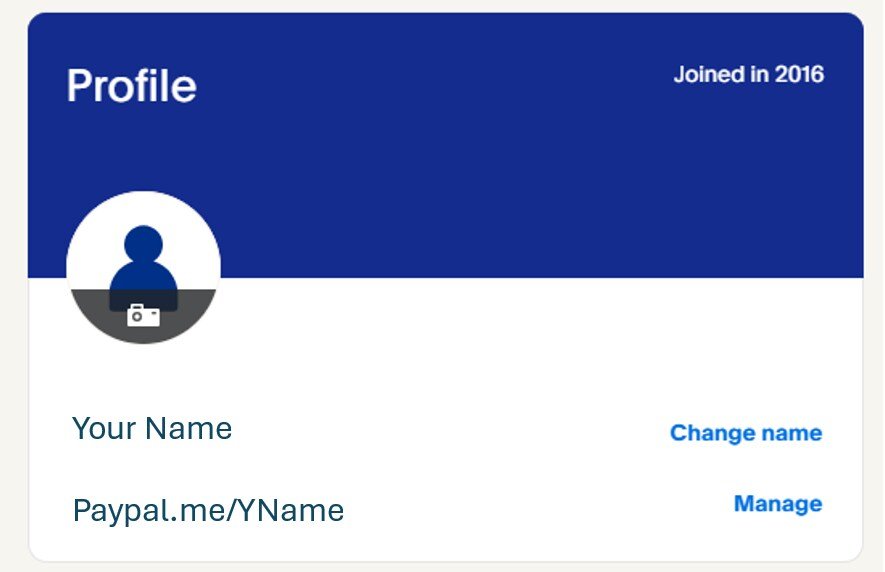What are the Benefits of using a Clipboard Manager at Work?
When it comes to the debate regarding the best operating system currently present, the choice of millions of individuals across the globe is macOS. This is because the exclusive operating system that powers up Macs comes equipped with tons of useful features and functionalities, each of which contributes to ensuring that users have a smooth and seamless user experience. A prime example of macOS’s range of top-notch utilities is Safari. Millions of users use the native browser of macOS daily for browsing the web, watching videos online, or performing numerous other online tasks. Similarly, the clipboard is another native functionality of the powerful OS that allows users to work efficiently on their Mac and enhance work productivity. It facilitates users to copy portions of text and paste them in any location depending on the user’s requirements. We will explain to you what are the benefits of using a clipboard manager at work?
Even though the native clipboard of macOS is very efficient at what it does, it can only store a single piece of copied content at a time, limiting the user’s productivity in certain cases. Besides this, there are instances when macOS’ native clipboard exhibits issues. A common macOS clipboard error is the “Sorry, no manipulation with clipboard allowed” dialog. This problem with clipboard on macOS is caused by bugs, internal software issues, or other problems. One of the most effective solutions to solve, or rather avoid, the issue is to use an advanced clipboard manager that is compatible with macOS. This article will shed light on what a clipboard manager is and list some of the most significant benefits of using it on a Mac. Let us get started:
What is Cliboard Manager
According to MakeUseOf, a clipboard manager is a useful utility that facilitates users to copy and paste text, images, and other types of items multiple times, per the user’s requirements. This feature of clipboard managers prevents users from wasting time by switching back and forth between applications and thus enhances users’ productivity. Furthermore, the third-party utility facilitates users to retrieve more than one item of copied content.
Most clipboard managers can save all the information copied by the user and allow them to access it without inconvenience. The main purpose of a clipboard manager is to let users store copied data and use it whenever required. Thankfully, macOS supports numerous third-party clipboard managers, and thus, users can choose the right one for themselves without issues. For example, Paste is a great third-party clipboard manager that packs numerous advanced copy-and-paste features. Besides this, Unclutter is also a great application that works exceptionally well on macOS.
Advantages of Using Clipboard Manager for Finishing Tasks:
There are many advantages of using a clipboard manager. Here are some of the most important ones:
● Offers Ease of Accessibility
Using a clipboard manager facilitates users to copy and store multiple pieces of data. Moreover, it also allows users to access the copied items whenever required. The useful utility ensures that users can store and access important information from a single place without hassle. For instance, if you have copied an important paragraph using a clipboard manager for future reference, you will not need to search for it again in the future since you will be able to access it easily using your clipboard manager.
● Supports Saving Different Types of Data
The generic native clipboard of operating systems facilitates users to copy text once and paste them into another location. This significantly limits the users’ productivity. Clipboard managers, on the other hand, facilitate users to copy not only text but also images. This facilitates users to save and store multiple copied images without worrying about them getting deleted the next time they copy anything else. Thus features of clipboard managers allow users to efficiently organize and access text and data whenever the need arises.
● Enhances Productivity
Another prominent advantage of using clipboard managers is that it provides a boost to the productivity of users. By allowing users to save and store different types of data for future use, it saves the time and effort of users, both of which they can invest in another place and get more work done. Besides this, using a clipboard manager also facilitates users to enhance their organizational skills.
● Allows Users to Access Data Across Multiple Devices
Most advanced third-party clipboard managers are compatible with all major platforms and devices. Moreover, they feature sync capabilities, which allow users to store all the copied data on the cloud, which they can access using any device. Therefore, users who use multiple devices to work can enable the sync functionality of the clipboard manager and access the copied data on any device without hassle. This feature of clipboard managers also comes in handy for users who use their Mac or PC to multitask.
Clipboard managers are powerful devices that facilitate users to work with their devices in a more productive manner. If you use the copy and paste functionality of your device frequently, you should seriously consider opting for a powerful third-party clipboard manager.
Sources: Cambridge University Press & Assessment, The New York Times, Forbes
Photo credit: Elf-Moondance via Pixabay