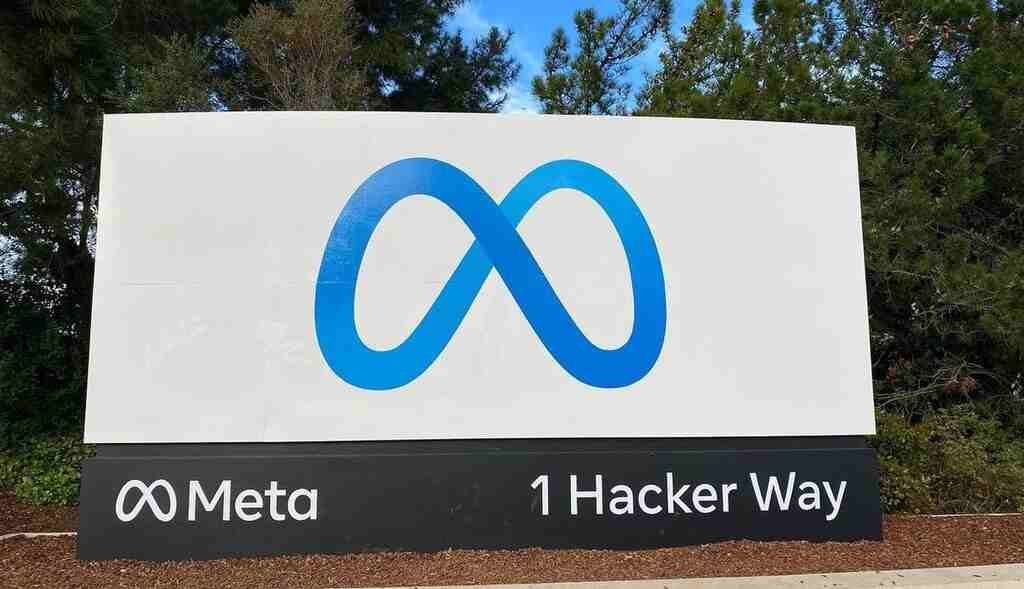Meta Business Suite
If you manage a Facebook or Instagram business page, we invite you to discover the Meta Business Suite tool together.
What is Meta Business Suite?
It is a platform where you can manage all organic and paid marketing processes for your Facebook, Instagram and Messenger accounts. Meta Business Suite includes all the tools for managing pages, Creator Studio, and the old Business Manager. Meta has made it so you can manage everything from one place.
What can you do in the Meta Business Suite?
You can do in Meta Business Suite everything you could do in Business Manager. The platform does not remove any of the main functions of the tool. On the other hand, Meta uses Meta Business Suite to improve advertising, organic posting, and connecting with your audience.
Key features of Meta Business Suite allow you to post to all Meta platforms (Facebook, Instagram), respond to comments and messages, create announcements, and view information for organic and paid posts. Finally, you can add partners and employees to help you grow your business.
New features and updates
Some of the new features of Meta Business Suite are already available for use. Others, more interactive, will be deployed in 2022.
In the left menu, click Posts & Stories to see the organic posting tools available to you. You will be able to create, schedule and publish articles and stories from this section.
One of the new features of the platform is wire and grid. It is an ideal tool for visual content creators. You can connect your Instagram Business page to Facebook to benefit from this feature.
Then there is the Facebook Photos tool. As the name suggests, it shows all the photos and albums you have uploaded and created on Facebook.
The display of Facebook and Instagram publications has also been revised to facilitate their consultation. To boost one of them, just click on “Boost the publication” corresponding to the one you want to promote. Then, you follow the steps displayed on your screen.
Finally, you will finally be able to separate your work and your personal profile. With the arrival of the new version of the pages, you can easily switch from your personal account to your professional page.
Read also: Coke Ads With Pigeons | Coca-Cola’s Creative Advertisement | Street Marketing
KEY FEATURES OF THE META BUSINESS SUITE
Meta Business Suite has several interesting features to promote e-commerce. Check out some of the solutions of this tool below:
Publication on several platforms:
Post or schedule posts to your Facebook and Instagram feed and stories without switching accounts. This way, get more convenience and save time when promoting your content.
Convenient inbox management:
In a single dashboard, you can read and respond to consumer messages and comments posted on Facebook, Instagram or Messenger. Additionally, you can create automatic replies.
Creating ads and boosted posts:
With Meta Business Suite, it is possible to generate paid traffic for your e-commerce. Simply put, you can turbocharge a post so more people see it. Moreover, you can also create an advertisement for Facebook and Instagram.
Monitoring Reports and Obtaining Information:
See reports such as the performance of your Facebook and Instagram fan pages, the investment of your advertising account and the engagement with the content of your posts, among others. Get valuable insights to improve yourself.
Conclusion
We hope this helped you to get an overview of Meta Business Suite, and familiarize you with the tool. Of course, this is only a tiny part of what the platform has to offer.
SWOT Analysis (Strengths, Weaknesses, Opportunities, Threats) : definition, explanation and examples
Photo credit: Nokia621 via Wikimedia Commons
Photo description: entrance sign at Meta’s headquarters complex in Menlo Park, California.