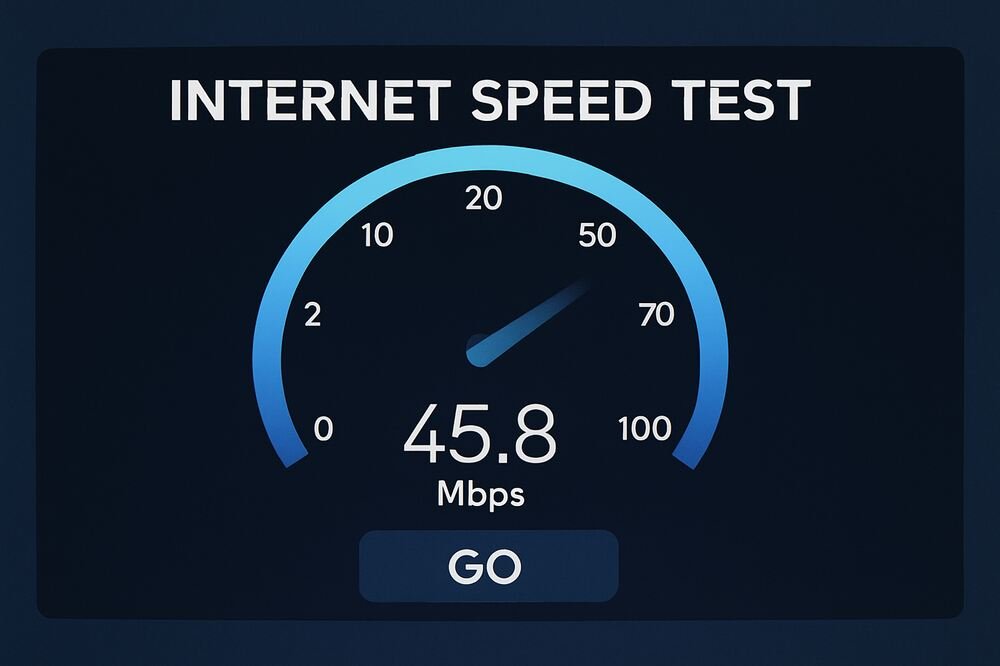Internet Speed Test | What Is Your Internet Speed?
Ever wondered how fast your internet connection really is? Whether you’re streaming Netflix, gaming online, attending Zoom meetings, or downloading large files — knowing your current internet performance through an internet speed test is essential.
🌐 What Is an Internet Speed Test?
An internet speed test measures how fast data moves from the internet to your device (download speed) and from your device to the internet (upload speed). It also reports latency (ping), which affects real-time activities like gaming and video calls.
You can easily test your internet speed using tools like:
For the most accurate results:
Use a wired connection
Disconnect other devices from the network
Close background apps or streaming services
📊 Is Your Internet Speed Fast Enough?
Internet speeds are measured in megabits per second (Mbps) — higher numbers mean faster speeds.
Here’s a breakdown of what’s considered fast, moderate, or slow:
| Speed | Classification | Usage |
|---|---|---|
| < 25 Mbps | Slow | Basic browsing, email only |
| 25–50 Mbps | Moderate | HD streaming, light downloads |
| 50–100 Mbps | Good | Multiple users, video calls, gaming |
| 100–500 Mbps | Fast | Streaming, smart home use, heavy downloads |
| 1 Gbps+ | Ultra Fast | 4K/8K streaming, cloud backups, future-proofing |
✅ 75 Mbps can support HD streaming and video conferencing for 1–2 people comfortably.
✅ 50 Mbps is ideal for small households with moderate usage.
✅ 100 Mbps or more is recommended for families with multiple users and connected devices.
🎬 What Internet Speed Do I Need for Netflix?
Netflix’s recommendations for streaming are:
3 Mbps for SD quality
5 Mbps for HD
25 Mbps for 4K Ultra HD
If you have multiple devices streaming simultaneously, aim for 50–100 Mbps or more.
🚀 Fastest Internet Speed Ever Recorded
In August 2020, engineers at University College London (UCL) set a new world record for data transmission speeds:
178 terabits per second (Tbps) — equivalent to 178,000,000 Mbps.
That’s fast enough to download 1,500 full-length 4K movies in one second.
The team worked with Xtera and KDDI Research, and the breakthrough could potentially enhance existing fiber-optic infrastructure.
🛠️ How to Improve Slow Internet
If your internet speed test shows underwhelming results:
Restart your modem/router
Upgrade your router to a newer model
Move closer to your Wi-Fi access point
Consider a wired Ethernet connection
Reduce the number of connected devices
Contact your ISP for a speed upgrade
Final Thoughts
Performing an internet speed test is the easiest way to assess your connection’s performance and see if you’re getting what you pay for. Whether you’re a remote worker, gamer, streamer, or student — knowing your bandwidth can make a big difference in your online experience.
🔄 Test your speed regularly, especially when your connection feels slow.
Sources: Pinterpandai, University College London, Xtera dan KDDI Research, University College London, Science Alert
Photo powered by chatGPT
5G network: deployment, operation, uses and compatible smartphones